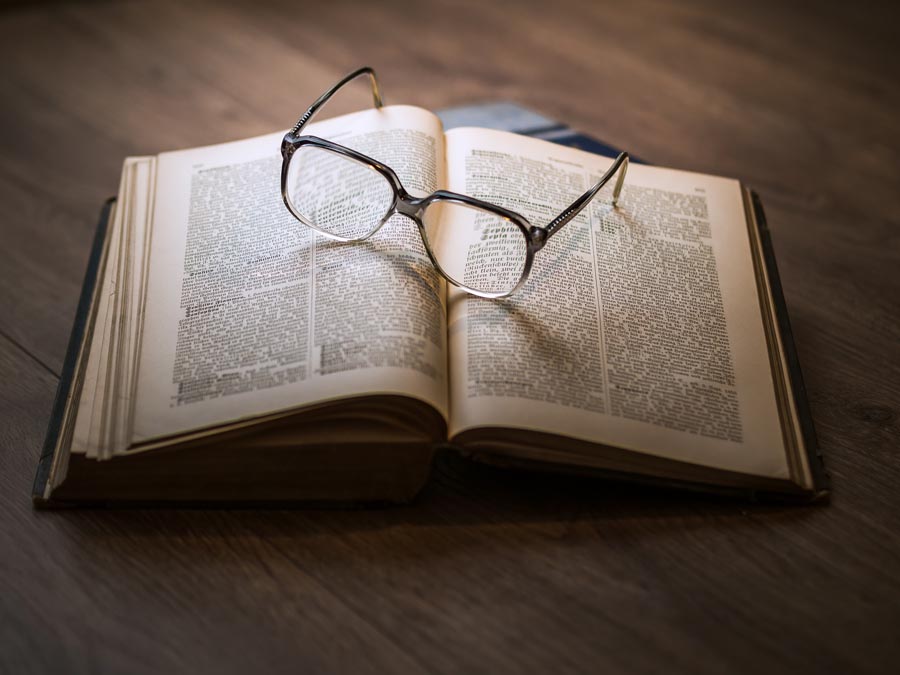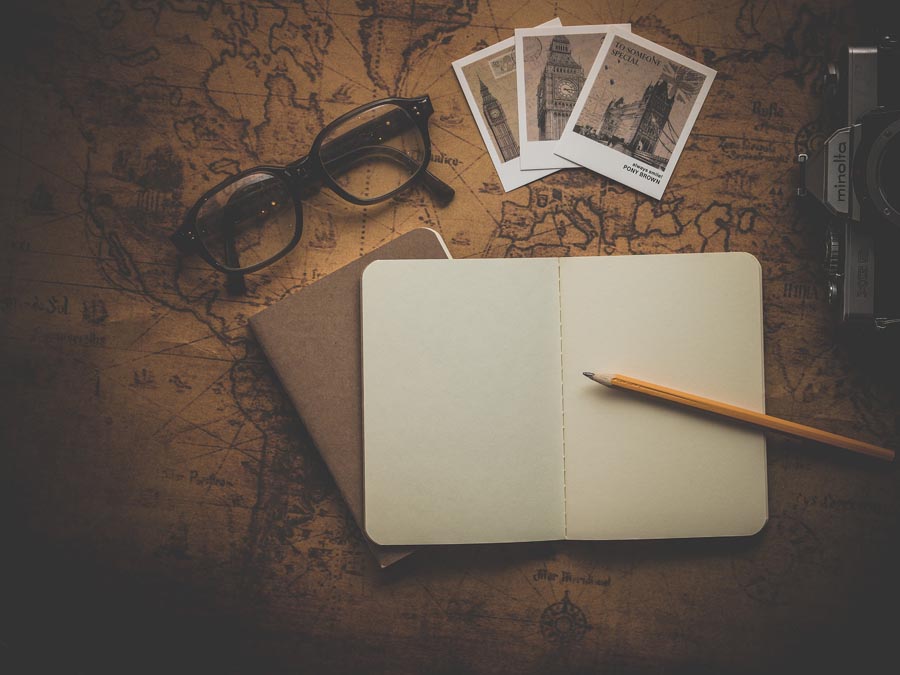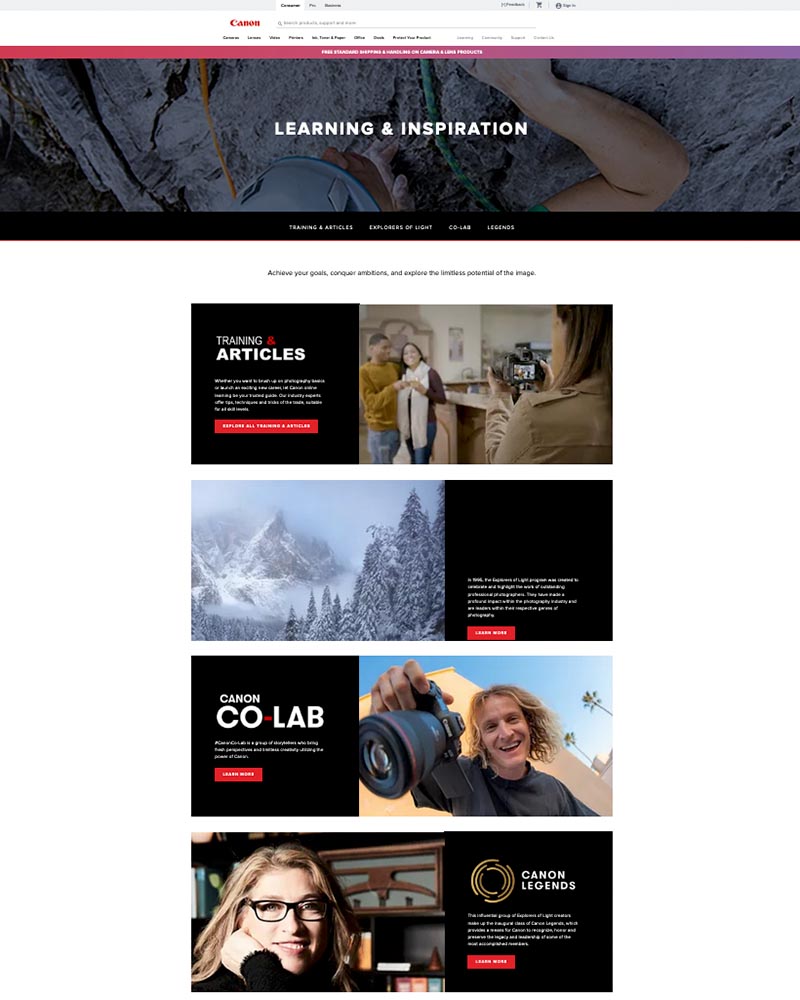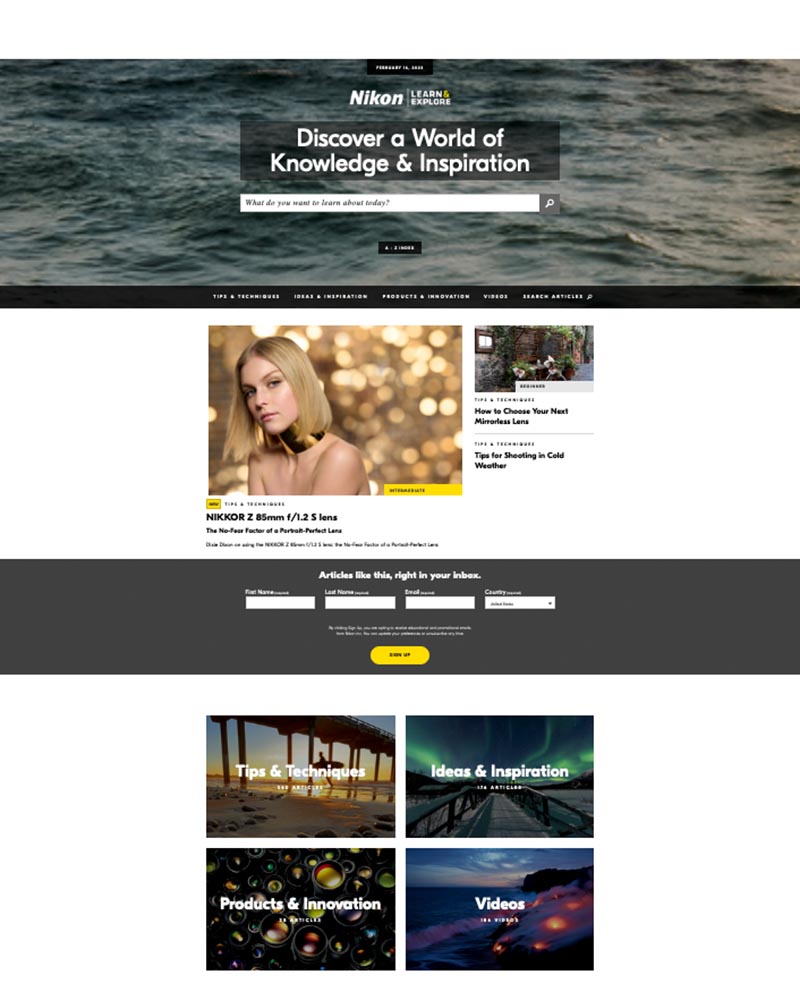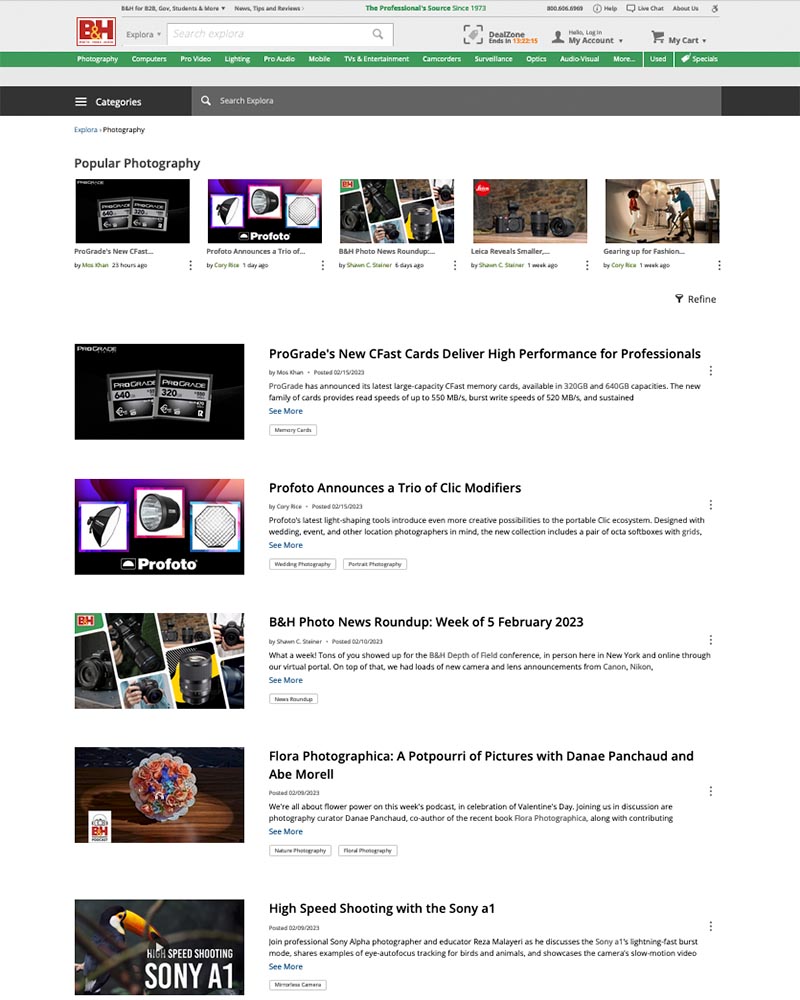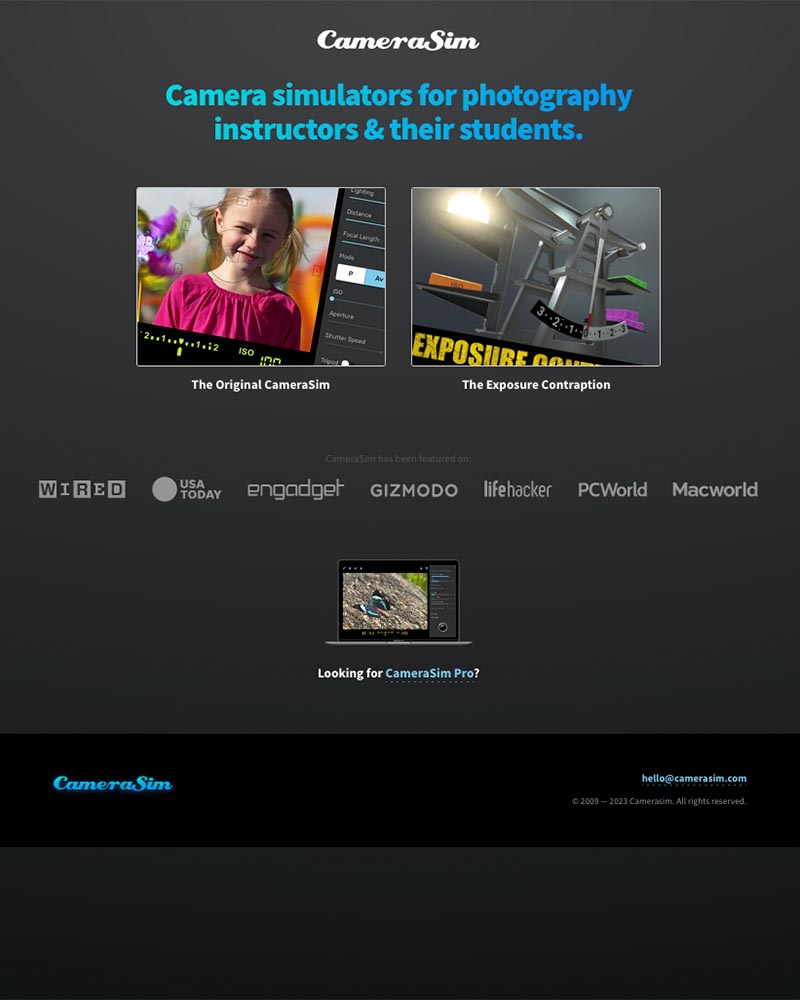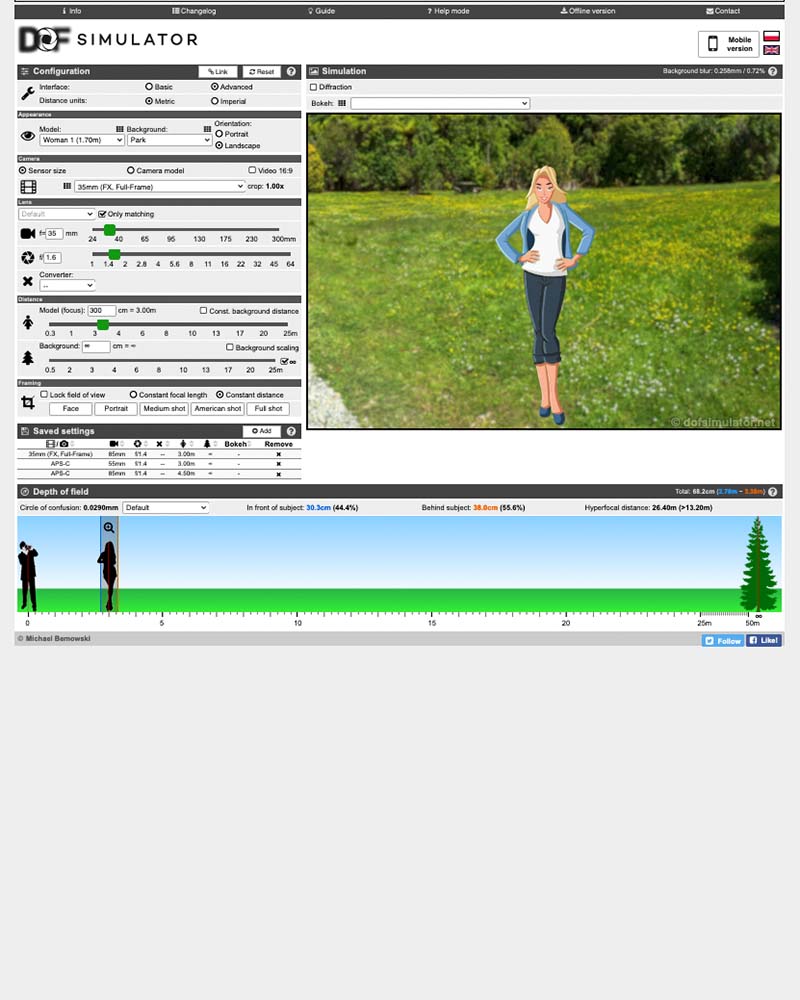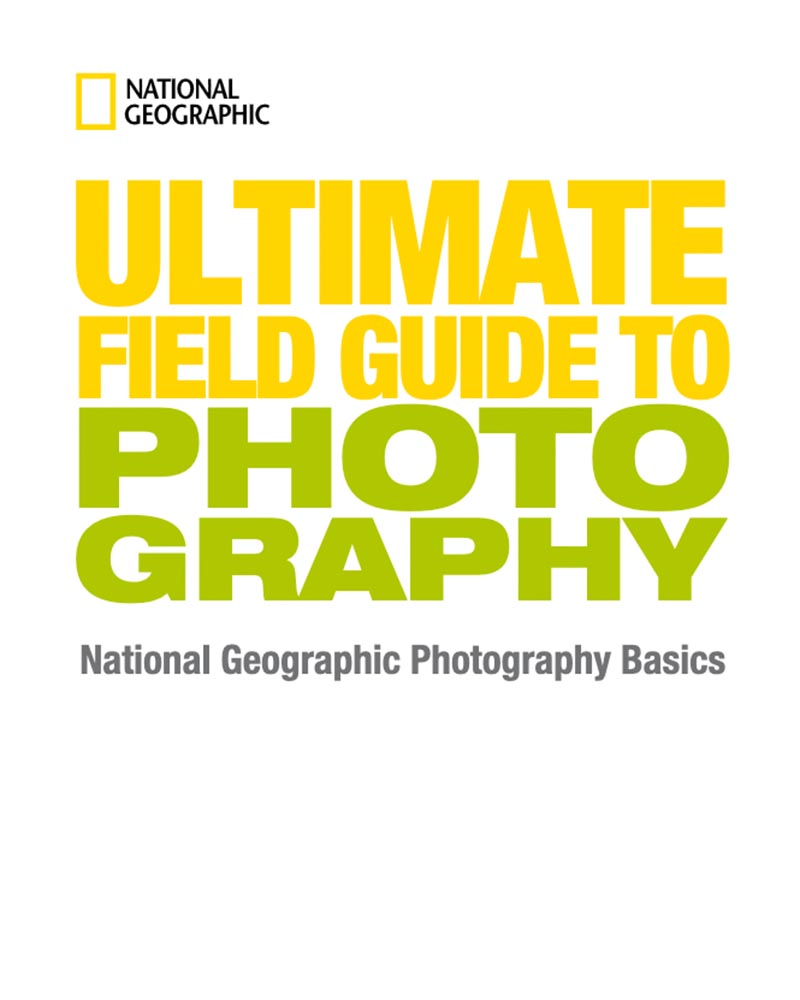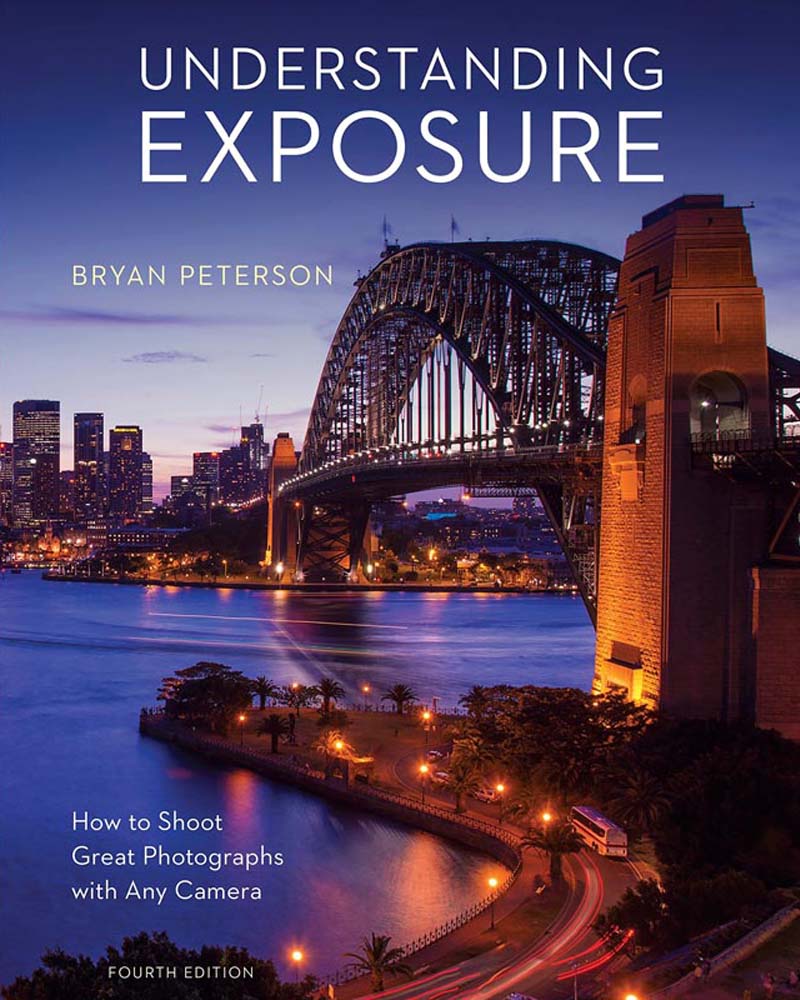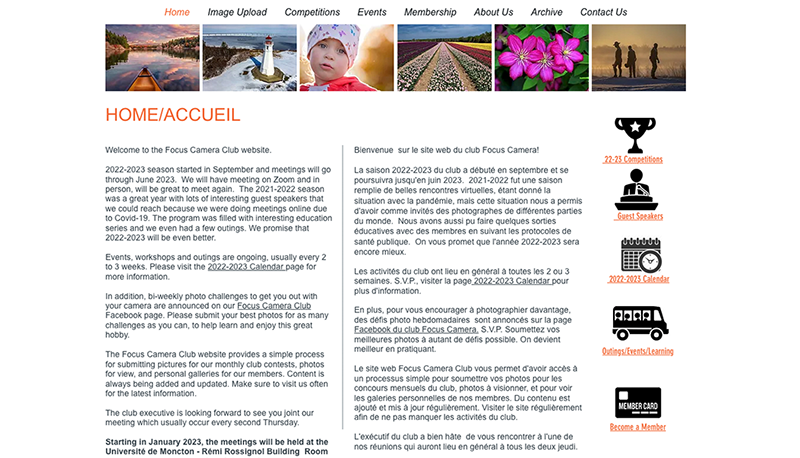-
Canon DLC
A great place to learn more about your Canon camera gear as well as photography basics and specialized techniques. There's a lot of information here regardless of the brand you use.
-
Nikon Learn & Explore
A great place to learn more about your Nikon camera gear as well as photography basics and specialized techniques. There's a lot of information here regardless of the brand you use.
-
B & H Explora
Select the photography section for the latest news as well as tips, tricks, and training modules to help you become a better photographer.
-
Camera Sim
A great way to learn the exposure triangle and exposure modes without having to grab your camera and head outdoors. Practice at any time on your computer, tablet, or phone.
-
DOF Simulator
Teaches how aperture, focal length, and camera-to-subject distance affect depth of field. Practice at any time on your computer, tablet, or phone.
-
Photography Field Guide
National Geographic, a magazine renowned for its use of photography, has been publishing photography field guides for years. Their Ultimate Field Guide to Photography is a condensed version, covering the basics in 23 pages. Available as a PDF, it can be downloaded to your computer, tablet, or phone, or printed off and stashed into your camera bag for quick reference.
-
Understanding Exposure
If you're looking for a photography how-to book this one is my favourite. Bryan Peterson covers the basics very well and in a way that's easy for beginners to follow and understand. He also provides a lot of helpful tips and tricks for intermediate photographers. The book isn't required for my photography lessons but I do recommend it to all my students.
Introduction to Photography

1-on-1 Photography Lessons
Learn at home, at your own pace, without interfering with your already hectic schedule.
- No need to commit to weekly classes.
- Schedule sessions when it is convenient for you - days, evenings, or weekends.
- Learn at your own pace - don't worry about getting ahead of or falling behind the rest of the class.
- Learn in your own home or office - eliminate some of the hassle and rush by letting the teacher come to you.
Topics
- Camera care.
- Basic camera operation with an overview of the shooting modes.
- An introduction to composition.
- Exposure and metering.
- Focus modes and drives.
- White balance.
- Memory cards.
- Image file formats.
- File transfer and storage.
- Camera accessories.
The private photography lessons are intended for beginners and those new to photography. An emphasis is placed on the camera controls as well as the fundamentals of photography (Aperture, ISO, and Shutter Speed).
Intermediate photographers can request some or all of the topics listed for beginners, either as a review or as a preview to more in-depth coverage. They can also request additional or specialized topics to meet their own interests and needs (some exceptions apply - see the FAQ section below for more information).
Pricing
$40
- 1 Session
- Handouts
$75
- 1 or 2 Sessions
- Handouts
$140
- Multiple Sessions
- Handouts
$180
- Multiple Sessions
- Handouts