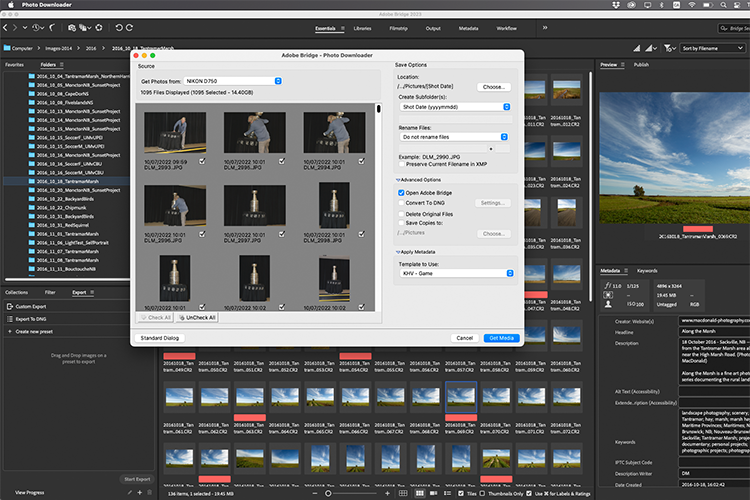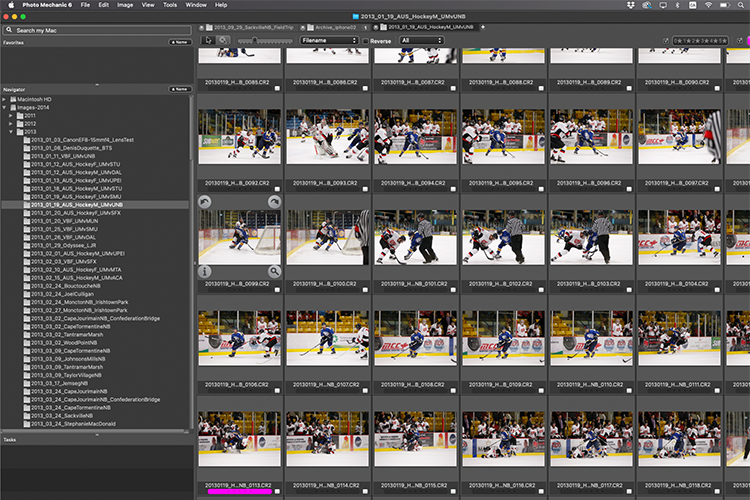Photo Education
Private Photography Lessons

The Lessons
Set your own pace
No commitment to weekly classes. Arrange lessons around your schedule and take the time to process and practice what you've learned between sessions.
The Fundamentals
Photography & Composition
See how to use aperture, shutter speed, and ISO, along with the basics of composition, to express your creativity and take better photographs.
The Camera
Controls and settings
Get a grasp of the camera's primary controls and settings, from its buttons and dials to some of the important menu settings.